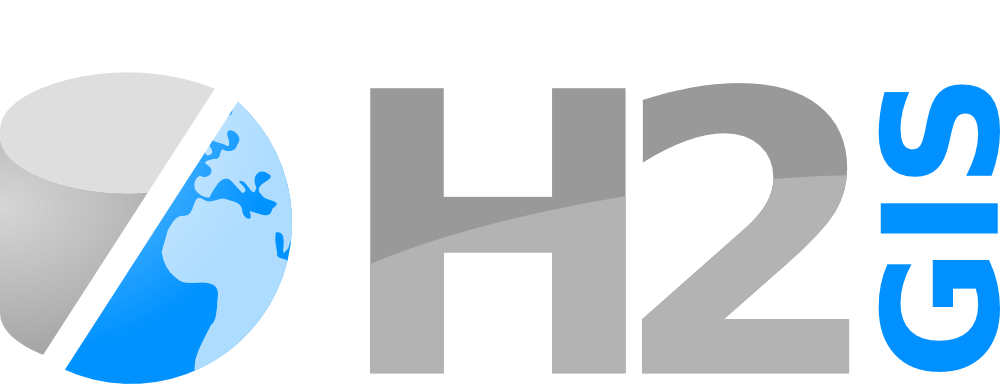DBFRead
Signatures
DBFRead(VARCHAR path);
DBFRead(VARCHAR path, VARCHAR tableName);
DBFRead(VARCHAR path, VARCHAR tableName, VARCHAR fileEncoding);Description
Reads the file specified by path as a dBase file and
copies its contents into a new table tableName in the database.
Define fileEncoding to force encoding (useful when the header is
missing encoding information).
If the tablename parameter is not specified, then the resulting table has the same name as the dBase file.
Warning on the input file name
When a tablename is not specified, special caracters in the input file name are not allowed. The possible caracters are as follow: A to Z, _ and 0 to 9.
Examples
-- Basic syntax:
CALL DBFRead('/home/user/file.dbf', 'tableName');
-- In the next two examples, we show what happens when we attempt to
-- read a DBF file with the wrong encoding, and how to fix it. Here
-- UTF-8 doesn't understand accented characters, so "Sévérac" is
-- displayed as "S".
CALL DBFRead('/home/user/COMMUNE.DBF', 'commune44utf', 'utf-8');
SELECT * FROM commune44utf LIMIT 2;
-- Answer:
-- | NOM | CODE_INSEE | DEPART | REGION |
-- |--------|------------|------------------|------------------|
-- | Puceul | 44138 | LOIRE-ATLANTIQUE | PAYS DE LA LOIRE |
-- | S | 44196 | LOIRE-ATLANTIQUE | PAYS DE LA LOIRE |
-- To fix this problem, we specify the right encoding:
CALL DBFRead('/home/user/COMMUNE.DBF', 'commune44iso',
'iso-8859-1');
SELECT * FROM commune44iso LIMIT 2;
-- Answer:
-- | NOM | CODE_INSEE | DEPART | REGION |
-- |---------|------------|------------------|------------------|
-- | Puceul | 44138 | LOIRE-ATLANTIQUE | PAYS DE LA LOIRE |
-- | Sévérac | 44196 | LOIRE-ATLANTIQUE | PAYS DE LA LOIRE |