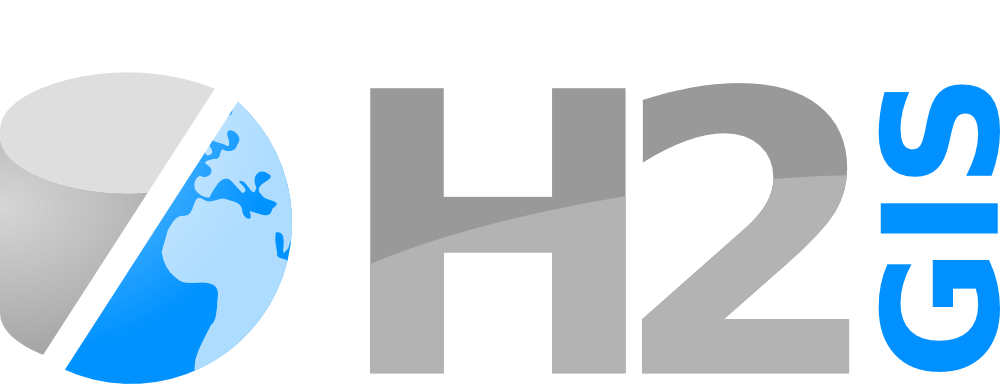Quick-start guide
Download the latest H2GIS web interface on the home page, unzip it and finally run the jar called h2-dist. Then click on Connect in the web interface. You will of course need a working Java runtime environment.
Command-line gurus, just execute the following commands:
~ $ wget https://github.com/orbisgis/h2gis/releases/download/v1.2.3/h2-dist-1.2.3-bin.zip -O h2gis.zip
~ $ unzip h2gis.zip
~ $ cd h2gis-standalone
~/h2gis-standalone $ java -jar h2-dist-1.2.3.jarInitialize the spatial extension
Spatial functions will not be available until the following request is executed:
CREATE ALIAS IF NOT EXISTS SPATIAL_INIT FOR
"org.h2gis.h2spatialext.CreateSpatialExtension.initSpatialExtension";
CALL SPATIAL_INIT();To open a shape file and show its contents:
CALL FILE_TABLE('/home/user/myshapefile.shp', 'tablename');
SELECT * FROM TABLENAME;Web interface
This is the built-in web interface of the H2 Database:

Graphical user interface
Software GUI that use H2GIS: